Once you've completed the rest of your display, it's time to schedule your show. Thankfully, with the included xSchedule software, scheduling is simple!
Post your comment
Up Next
-
P10 Matrix Tutorial
by keithsw1111 3,318 Views -
xEssentials S2E27 xLights 2019 - The Death of Start Channels
by JordenNash 1,436 Views -
xLights Sequence Import Tutorial
by bravado67 2,985 Views -
xLights Start Channel Magic
by keithsw1111 2,045 Views -
Controller Setup: xLights Quick Start 2020
by scooter_seh 7,181 Views -
xLights Quickstart Tutorial
by SteveGiron 2,082 Views -
Sequencing - xLights Quick Start Tutorial 2020
by scooter_seh 5,492 Views -
Layout - xLights Quick Start 2020
by scooter_seh 4,054 Views -
Quick RGB Pixel Sequencing Technique
by jeff 1,884 Views -
Universe and Start Channel Upgrade in Xlights 4
by keithsw1111 2,253 Views -
2017 xLights around the World, Cant Stop the Feeling
by Billy 22.3k Views -
Sub-Models Part 2, Sequencing with the new Pixel Spinner
by LeechburgLights 2,915 Views -
EASY! Custom Models NEW for xLights 2018!
by LeechburgLights 2,940 Views -
xLights 2017: VU Effect
by LeechburgLights 2,514 Views -
Fresh Install xLights 2017.30 with QM/Audacity Vamp Timing Plug-in
by LeechburgLights 2,838 Views -
xLights Beginner Seminar - September 2018
by keithsw1111 12k Views -
Xlights Queen Mary Vamp Plug-in Update for 2017
by keithsw1111 4,019 Views -
xEssentials - Planning Your Display
by Billy 3,480 Views -
A new way to sequence AC lights in xLights
by keithsw1111 7,257 Views -
xEssentials - Layers & Rendering Styles
by xEssentials 3,091 Views
Add to playlist
Sorry, only registred users can create playlists.







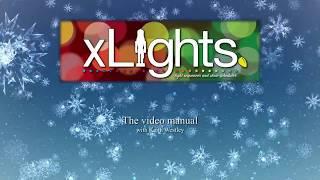

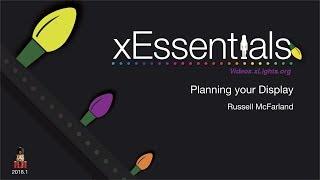


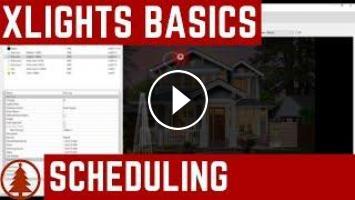
Comments
Great video but already out of date unless it's my fault. My xlights version is .43. When I add a new playlist is pops up in the right window as and I can't figure out how to name it. I also don't get any options about first play / shuffle etc. But I do go ahead and enter the five sequences that I have ready. After that I don't see the choice for FastAudio. Then I do pretty well with the scheduleing of days etc. Is there a new video on this new version. Also , once you have a schedule is there a way to run it manually at any time you desire? I am trying to use my system with the HinksPix Pro but that tab on the tools menu doesn't appear to work right either. The window opens but the row of buttons at the top of the window are all "dead" ending the process right there. I guess my mistake was not starting last year!!!