Last, I usually setup my controllers after I have begun sequencing. Here's how to set up your controller and assign your different props to your controller.
- Category
- Setup
- Tags
- setup, controller
Post your comment
Up Next
-
VCS 2020 How to Setup and Start a Sequence - Clyde Lindsey
by techplex 1,197 Views -
Setup Guide for Light O Rama AC Controller to run DMX for Xlights V4
by LeechburgLights 4,424 Views -
Scheduling in xLights - xLights Quick Start Tutorial
by scooter_seh 4,502 Views -
XLights 4 Webinar series: Controller Setup and Channel Mapping
by keithsw1111 2,456 Views -
VCS 2020 F8 Controller Build - Ricky Cloutier
by techplex 977 Views -
Layout - xLights Quick Start 2020
by scooter_seh 4,061 Views -
2020 VCS Maximizing your controller options - John Spiker
by techplex 958 Views -
ESPixelstick RGB Controller Setup (2018)
by jeff 4,118 Views -
xEssentials S3E13 How to Setup a Falcon Controller
by JordenNash 2,868 Views -
Sequencing - xLights Quick Start Tutorial 2020
by scooter_seh 5,499 Views -
2017 xLights around the World, Cant Stop the Feeling
by Billy 22.3k Views -
Sub-Models Part 2, Sequencing with the new Pixel Spinner
by LeechburgLights 2,922 Views -
EASY! Custom Models NEW for xLights 2018!
by LeechburgLights 2,946 Views -
xLights 2017: VU Effect
by LeechburgLights 2,519 Views -
Fresh Install xLights 2017.30 with QM/Audacity Vamp Timing Plug-in
by LeechburgLights 2,845 Views -
xLights Beginner Seminar - September 2018
by keithsw1111 12k Views -
Xlights Queen Mary Vamp Plug-in Update for 2017
by keithsw1111 4,025 Views -
xEssentials - Planning Your Display
by Billy 3,493 Views -
A new way to sequence AC lights in xLights
by keithsw1111 7,268 Views -
xEssentials - Layers & Rendering Styles
by xEssentials 3,097 Views
Add to playlist
Sorry, only registred users can create playlists.







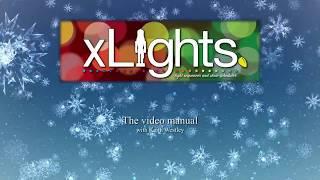

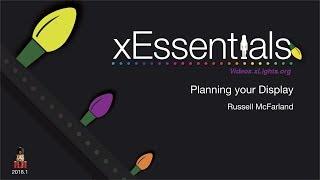


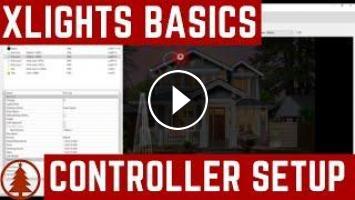
Comments