Pixelsticks are small, WiFi RGB Pixel controllers. YOU MUST FLASH THEM YOURSELF TO USE THEM. There are two ways to flash or program a Pixelstick. This video covers using the java tool (TLDR) as well as flashing from the Arduino IDE. I've posted a companion post at https://wp.me/p3deDh-gj.
Renard Plus ESP WiFi Pixel Controller Kit: http://renard-shop.com/home/37-es-wifi-pixel-controller.html
Arduino IDE: https://www.arduino.cc/en/Main/Software
Board Manager Link: http://arduino.esp8266.com/stable/package_esp8266com_index.json
ESPixelStick GitHub Repo: https://github.com/forkineye/ESPixelStick
Amazon Links: https://wp.me/P3deDh-fN
Falcon Pixel Controllers: www.pixelcontroller.com
Falcon Player Software: http://falconchristmas.com/wiki/Falcon_FPP
xLights sequencing software: https://xlights.org
FM Transmitter: http://ebay.to/2yx4pRi
Christmas Lighting Forums:
https://auschristmaslighting.com/forums/
http://diychristmas.org/vb1/index .php
http://doityourselfchristmas.com
http://falconchristmas.com/forum/
http://nutc racker123.com/forum/
http://www.planetchristmas.com
Facebook Groups:
Advanced RGB Pixels and Controllers http://bit.ly/2zEMrgX
Official xLights Support Group http://bit.ly/2zBMwnv
FPP, Falcon Player http://bit.ly/2yvc7v3
- Category
- Controllers







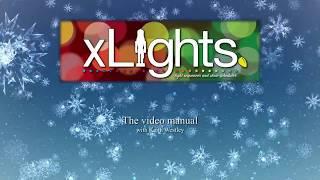

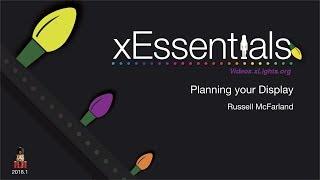



Comments