This could seem like a a pretty self explanatory topic, but wanted to highlight it for some of the folks who are new to Xlights. When using other light show software, it can be a bit more time consuming to to sequence a chasing or bounce effect for an arch. In Xlights 4 you can do this very quickly if you know how to set timing marks and count the beets you want the effect to run for.
- Category
- Effects
Post your comment
Up Next
-
xLights Effect Presets Installation
by SteveGiron 1,245 Views -
xLights State effect
by keithsw1111 1,137 Views -
xLights 2017: VU Effect
by LeechburgLights 2,514 Views -
Single Strand March Effect
by LeechburgLights 1,664 Views -
Another xLights Liquid Effect Walkthrough
by keithsw1111 841 Views -
Setup USB to DMX single universe of DMX
by Billy 2,533 Views -
Selecting Effect Edges in xLights
by keithsw1111 874 Views -
Liquid Effect ... coming soon to xLights
by keithsw1111 2,943 Views -
xLights Gem: Single Strand Effect and More
by mdickson00 348 Views -
xLights Gem: New Guitar Effect
by mdickson00 326 Views -
2017 xLights around the World, Cant Stop the Feeling
by Billy 22.3k Views -
Sub-Models Part 2, Sequencing with the new Pixel Spinner
by LeechburgLights 2,915 Views -
EASY! Custom Models NEW for xLights 2018!
by LeechburgLights 2,940 Views -
xLights 2017: VU Effect
by LeechburgLights 2,514 Views -
Fresh Install xLights 2017.30 with QM/Audacity Vamp Timing Plug-in
by LeechburgLights 2,838 Views -
xLights Beginner Seminar - September 2018
by keithsw1111 12k Views -
Xlights Queen Mary Vamp Plug-in Update for 2017
by keithsw1111 4,019 Views -
xEssentials - Planning Your Display
by Billy 3,480 Views -
A new way to sequence AC lights in xLights
by keithsw1111 7,257 Views -
xEssentials - Layers & Rendering Styles
by xEssentials 3,091 Views
Add to playlist
Sorry, only registred users can create playlists.








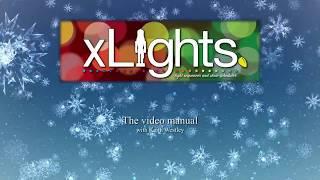

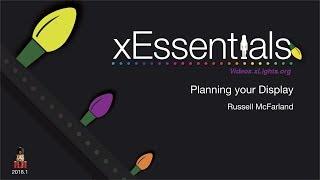



Comments