This video shows the steps in order to setup the SparkFun USB to RS485 adapter. You can use this to run one universe of DMX. If you have a standard DMX dongle, you can use these same steps to setup that dongle as well.
https://www.sparkfun.com/products/9822
https://www.sparkfun.com/products/9822
Post your comment
Up Next
-
Universe and Start Channel Upgrade in Xlights 4
by keithsw1111 2,261 Views -
xEssentials S2E15 DMX Fixtures
by JordenNash 2,218 Views -
VCS 2020 DMX1/2: Moving Heads / DMX Fixtures / Lasers - David Spalding
by techplex 1,696 Views -
xLights DMX Skull Model and VSA Import features
by keithsw1111 1,078 Views -
Setup Guide for Light O Rama AC Controller to run DMX for Xlights V4
by LeechburgLights 4,424 Views -
VCS 2020 Sequencing DMX e.g. Moving Heads, etc - Tom BetGeorge
by techplex 5,066 Views -
DMX Model StateEffect
by keithsw1111 1,915 Views -
Sydney Mini 2017 - Controlling DMX Lights in xLights 4
by keithsw1111 1,656 Views -
DMX Moving Head, Falcon & xLights (2018)
by jeff 1,936 Views -
How To Make the LOR Cross Over Cable for DMX
-
2017 xLights around the World, Cant Stop the Feeling
by Billy 22.3k Views -
Sub-Models Part 2, Sequencing with the new Pixel Spinner
by LeechburgLights 2,922 Views -
EASY! Custom Models NEW for xLights 2018!
by LeechburgLights 2,946 Views -
xLights 2017: VU Effect
by LeechburgLights 2,519 Views -
Fresh Install xLights 2017.30 with QM/Audacity Vamp Timing Plug-in
by LeechburgLights 2,845 Views -
xLights Beginner Seminar - September 2018
by keithsw1111 12k Views -
Xlights Queen Mary Vamp Plug-in Update for 2017
by keithsw1111 4,026 Views -
xEssentials - Planning Your Display
by Billy 3,494 Views -
A new way to sequence AC lights in xLights
by keithsw1111 7,268 Views -
xEssentials - Layers & Rendering Styles
by xEssentials 3,097 Views
Add to playlist
Sorry, only registred users can create playlists.








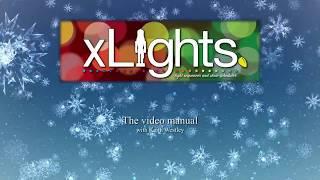

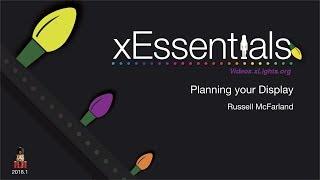



Comments