Presented by Gilrock (Gil Jones) via Zoom. How to configure and control DMX lighting fixtures in xLights like moving head spotlights and floodlights.
01:08 Setup E1,31 controller DMX out (Falcon) & Layout DMX Model
04:24 Controlling DMX lighting with DMX effect sliders
06:03 Combining DMX and On/Colour Wash effects over multiple layers
07:24 Naming DMX effect sliders (with node names)
16:48 Moving Head Dome Covers
19:38 Animated Skull Head using Servo effect
23:52 Chaining DMX effects and value curves
01:08 Setup E1,31 controller DMX out (Falcon) & Layout DMX Model
04:24 Controlling DMX lighting with DMX effect sliders
06:03 Combining DMX and On/Colour Wash effects over multiple layers
07:24 Naming DMX effect sliders (with node names)
16:48 Moving Head Dome Covers
19:38 Animated Skull Head using Servo effect
23:52 Chaining DMX effects and value curves
- Category
- Models
- Tags
- Gil, DMX, Skulltronix, Moving Head








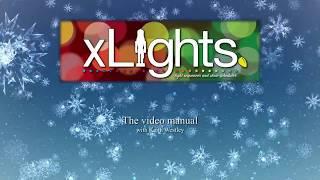

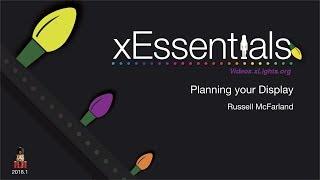



Comments
What fixture is that your using? I have color wheel version but probably want RGB?