Presented by keithsw1111. An introduction to xLights 4 using BETA release 2017.16.
00:17 Show folders
00:50 The Basic UI (Setup, Layout, Sequencer)
01:57 Layout tab & background image tips
03:14 Built in models
07:25 Tree model
10:10 Star model
11:18 Importing custom models
11:48 Creating custom models manually
14:16 Generating custom models from a video
16:25 Tip: Try out the effects on a matrix
17:21 Sequence tab
17:55 Timing marks & frame snapping
19:57 Butterfly effect
20:29 Bars effect & effect settings
21:03 Setting effect colours & colour gradients
21:57 Layers
24:23 Sub-models: Dividing a model into smaller segments (e.g. spinner arms)
29:35 Render styles
31:22 Custom model wiring view
33:03 Creating and sequencing model groups
34:15 Some effects have specific uses
35:03 Whole house
36:00 Views: Sequencing with a smaller/sorted list of display elements
https://xlights.org/
https://xlights.org/releases/
https://videos.xlights. org/
00:17 Show folders
00:50 The Basic UI (Setup, Layout, Sequencer)
01:57 Layout tab & background image tips
03:14 Built in models
07:25 Tree model
10:10 Star model
11:18 Importing custom models
11:48 Creating custom models manually
14:16 Generating custom models from a video
16:25 Tip: Try out the effects on a matrix
17:21 Sequence tab
17:55 Timing marks & frame snapping
19:57 Butterfly effect
20:29 Bars effect & effect settings
21:03 Setting effect colours & colour gradients
21:57 Layers
24:23 Sub-models: Dividing a model into smaller segments (e.g. spinner arms)
29:35 Render styles
31:22 Custom model wiring view
33:03 Creating and sequencing model groups
34:15 Some effects have specific uses
35:03 Whole house
36:00 Views: Sequencing with a smaller/sorted list of display elements
https://xlights.org/
https://xlights.org/releases/
https://videos.xlights. org/
- Category
- AusChristmasLighting
- Tags
- AusChristmasLighting, adelaide, mini, Introduction, 2017








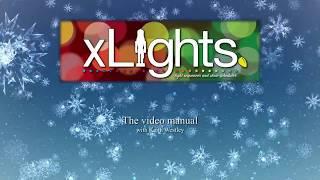

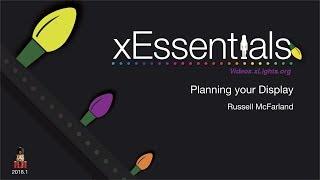



Comments