This is PART 4 in a series about the 2.x version of Falcon Player - Installation. It covers manually configuring the Input/Output Setup section. For an example, I start with xLights, configure Falcon Player and show my controller settings - an end-to-end demo.
My online course for RGB Pixel beginners: https://bit.ly/2NgNJFm (designed to bring someone up to speed quickly - you won't need to take this course if you've seen all my videos)
Amazon Links: https://amzn.to/2PJoNY5
Falcon Pixel Controllers: www.pixelcontroller.com
Falcon Player Software: http://falconchristmas.com/wiki/Falcon_FPP
xLights sequencing software: https://xlights.org
FM Transmitter: http://ebay.to/2yx4pRi
Christmas Lighting Forums:
https://auschristmaslighting.com/forums/
http://diychristmas.org/vb1/index .php
http://doityourselfchristmas.com
http://falconchristmas.com/forum/
http://nutc racker123.com/forum/
http://www.planetchristmas.com
Facebook Groups:
Advanced RGB Pixels and Controllers http://bit.ly/2zEMrgX
Official xLights Support Group http://bit.ly/2zBMwnv
FPP, Falcon Player http://bit.ly/2yvc7v3
My online course for RGB Pixel beginners: https://bit.ly/2NgNJFm (designed to bring someone up to speed quickly - you won't need to take this course if you've seen all my videos)
Amazon Links: https://amzn.to/2PJoNY5
Falcon Pixel Controllers: www.pixelcontroller.com
Falcon Player Software: http://falconchristmas.com/wiki/Falcon_FPP
xLights sequencing software: https://xlights.org
FM Transmitter: http://ebay.to/2yx4pRi
Christmas Lighting Forums:
https://auschristmaslighting.com/forums/
http://diychristmas.org/vb1/index .php
http://doityourselfchristmas.com
http://falconchristmas.com/forum/
http://nutc racker123.com/forum/
http://www.planetchristmas.com
Facebook Groups:
Advanced RGB Pixels and Controllers http://bit.ly/2zEMrgX
Official xLights Support Group http://bit.ly/2zBMwnv
FPP, Falcon Player http://bit.ly/2yvc7v3
- Category
- Setup







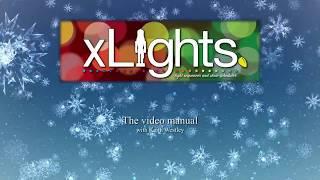

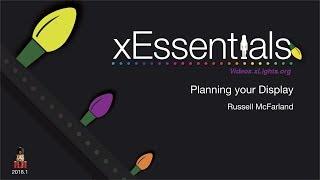



Comments