Was looking to add a lot of effects into Xlights today using the Single Strand effect. There is no shortcut key for that currently, however, you can create your own shortcut key for any effect using Notepad++ (google search) and editing the xlights_keybindings.xml file in your show's directory.
- Category
- Effects
Post your comment
Up Next
-
Create semi-random flashing lights
by keithsw1111 1,327 Views -
Scheduling in xLights - xLights Quick Start Tutorial
by scooter_seh 4,491 Views -
Its mid November I want to create an animated Christmas Display
by keithsw1111 3,362 Views -
xLights 2017 - Custom Model Importing From Excel to Xlights
by keithsw1111 1,486 Views -
Part 2 2018 xLights Around the World (Mapping / xLights)
by xLights 3,897 Views -
VCS 2023 xLights Episode IV How xLights Goes From Effects to fseq, Models, Buffers, Layers, etc, K
by JordenNash 7,800 Views -
Using the Layer Blending and Layers Settings box to create awesome custom effects!
by LeechburgLights 2,039 Views -
xLights Release Update 2017.34-2017,45 - xLights
by keithsw1111 860 Views -
VCS 2020 xLights: Coming from LOR to xLights - Merlin Potter
by techplex 2,163 Views -
xLights 2017.6 Release Notes + xLights Logs Walkthrough
by keithsw1111 632 Views -
2017 xLights around the World, Cant Stop the Feeling
by Billy 22.3k Views -
Sub-Models Part 2, Sequencing with the new Pixel Spinner
by LeechburgLights 2,915 Views -
EASY! Custom Models NEW for xLights 2018!
by LeechburgLights 2,940 Views -
xLights 2017: VU Effect
by LeechburgLights 2,514 Views -
Fresh Install xLights 2017.30 with QM/Audacity Vamp Timing Plug-in
by LeechburgLights 2,838 Views -
xLights Beginner Seminar - September 2018
by keithsw1111 12k Views -
Xlights Queen Mary Vamp Plug-in Update for 2017
by keithsw1111 4,019 Views -
xEssentials - Planning Your Display
by Billy 3,480 Views -
A new way to sequence AC lights in xLights
by keithsw1111 7,257 Views -
xEssentials - Layers & Rendering Styles
by xEssentials 3,091 Views
Add to playlist
Sorry, only registred users can create playlists.








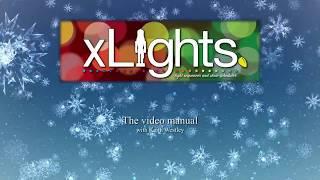

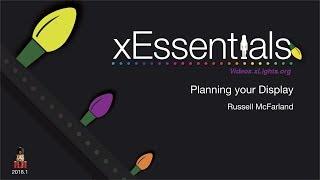



Comments
Thanks for the video