xFade is a new tool included in xLights from v2018.16. It allows you to control your lights from a real time console. Choose an effect from one of two instances of xLights and then fade between them. Also allows you to set up a DMX control board for even more convenient control.
Post your comment
Up Next
-
VCS 2023 Controlling Froggy Fobbles with xlights, John Lubenow
by JordenNash 315 Views -
Sydney Mini 2017 - Controlling DMX Lights in xLights 4
by keithsw1111 1,656 Views -
LED Strips, what's the difference? WS2811, WS2812B, 2812Eco, WS2813, WS2815, SK6812, SK9822.
by keithsw1111 3,694 Views -
xEssentials E39 Controlling Animatronics
by JordenNash 899 Views -
VCS 2023 Using CAD CAM for Holiday Lighting, Scott Hart
by JordenNash 880 Views -
VCS 2020 The Future of Lighting
by techplex 716 Views -
xEssentials S3E19 A Europoen perspective on Lighting Displays
by JordenNash 602 Views -
xLights 2019.19-2019.32 Release Update - xSchedule & xFade
by keithsw1111 1,073 Views -
Convert Landscape Lighting to RGB
by ewsmith2001 1,683 Views -
VCS 2020 Options for Lighting Display Imaging, Voice-Overs, and Logos - Carl Mirsky
by techplex 685 Views -
2017 xLights around the World, Cant Stop the Feeling
by Billy 22.3k Views -
Sub-Models Part 2, Sequencing with the new Pixel Spinner
by LeechburgLights 2,922 Views -
EASY! Custom Models NEW for xLights 2018!
by LeechburgLights 2,946 Views -
xLights 2017: VU Effect
by LeechburgLights 2,519 Views -
Fresh Install xLights 2017.30 with QM/Audacity Vamp Timing Plug-in
by LeechburgLights 2,845 Views -
xLights Beginner Seminar - September 2018
by keithsw1111 12k Views -
Xlights Queen Mary Vamp Plug-in Update for 2017
by keithsw1111 4,026 Views -
xEssentials - Planning Your Display
by Billy 3,494 Views -
A new way to sequence AC lights in xLights
by keithsw1111 7,269 Views -
xEssentials - Layers & Rendering Styles
by xEssentials 3,097 Views
Add to playlist
Sorry, only registred users can create playlists.








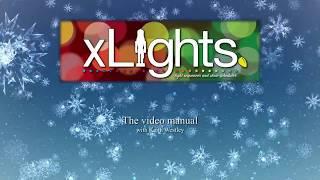

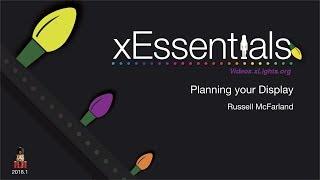



Comments