Short tutorial on how to change default brightness on FPP for BBB/BBG. Do this at your own risk.
- Category
- Hardware
- Tags
- 2016, Beaglebone Black, Matrix, P10
Post your comment
Up Next
-
xLights Select Effect Panel
by scooter_seh 746 Views -
Brightness is not everything.
by bravado67 1,614 Views -
P10 Matrix Tutorial
by keithsw1111 3,324 Views -
Defining a P10 panel in xLights
by keithsw1111 1,468 Views -
FPP 1.9 Stretch BBB Installation Procedure - Updated
by jeff 1,470 Views -
P10's via e1.31 from xLights
by keithsw1111 1,325 Views -
VCS 2020 FPP, P5 / P10 Panels, Colorlight Cards, Picap, etc - Ken MacMaster
by techplex 1,206 Views -
xEssentials E26 P5, P10 Panels and the colorlight board
by JordenNash 5,802 Views -
VCS 2020 P5 / P10 Enclosure Build - Ken MacMaster
by techplex 927 Views -
P10 ColorLight Setup
by scooter_seh 2,636 Views -
2017 xLights around the World, Cant Stop the Feeling
by Billy 22.3k Views -
Sub-Models Part 2, Sequencing with the new Pixel Spinner
by LeechburgLights 2,918 Views -
EASY! Custom Models NEW for xLights 2018!
by LeechburgLights 2,944 Views -
xLights 2017: VU Effect
by LeechburgLights 2,519 Views -
Fresh Install xLights 2017.30 with QM/Audacity Vamp Timing Plug-in
by LeechburgLights 2,843 Views -
xLights Beginner Seminar - September 2018
by keithsw1111 12k Views -
Xlights Queen Mary Vamp Plug-in Update for 2017
by keithsw1111 4,023 Views -
xEssentials - Planning Your Display
by Billy 3,488 Views -
A new way to sequence AC lights in xLights
by keithsw1111 7,266 Views -
xEssentials - Layers & Rendering Styles
by xEssentials 3,095 Views
Add to playlist
Sorry, only registred users can create playlists.







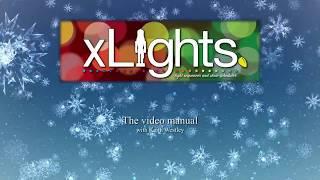

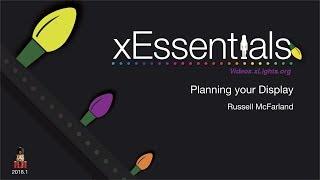



Comments