This walks you through the hardware and software required to build push buttons and have the control the xSchedule scheduler that comes with xLights.
Post your comment
Up Next
-
xLights 2017 - Custom Model Importing From Excel to Xlights
by keithsw1111 1,486 Views -
xEssentials Lite S1E2 Daisy Chaining Props Physical Example
by ewsmith2001 943 Views -
Scheduling in xLights - xLights Quick Start Tutorial
by scooter_seh 4,491 Views -
Adelaide Mini 2017 - xSchedule (xLights Scheduler)
by keithsw1111 1,178 Views -
VCS 2020 Push Button Speaker - Keith Peffer
by techplex 1,171 Views -
xSchedule Next/Back Buttons
by keithsw1111 1,230 Views -
VCS 2023 xLights Episode IV How xLights Goes From Effects to fseq, Models, Buffers, Layers, etc, K
by JordenNash 7,800 Views -
xLights 2017.6 Release Notes + xLights Logs Walkthrough
by keithsw1111 632 Views -
VCS 2020 xLights: Coming from LOR to xLights - Merlin Potter
by techplex 2,163 Views -
VCS 2020 FPP Remote Software (Control your show from the web) - James Vance
by techplex 847 Views -
2017 xLights around the World, Cant Stop the Feeling
by Billy 22.3k Views -
Sub-Models Part 2, Sequencing with the new Pixel Spinner
by LeechburgLights 2,915 Views -
EASY! Custom Models NEW for xLights 2018!
by LeechburgLights 2,940 Views -
xLights 2017: VU Effect
by LeechburgLights 2,515 Views -
Fresh Install xLights 2017.30 with QM/Audacity Vamp Timing Plug-in
by LeechburgLights 2,838 Views -
xLights Beginner Seminar - September 2018
by keithsw1111 12k Views -
Xlights Queen Mary Vamp Plug-in Update for 2017
by keithsw1111 4,019 Views -
xEssentials - Planning Your Display
by Billy 3,480 Views -
A new way to sequence AC lights in xLights
by keithsw1111 7,257 Views -
xEssentials - Layers & Rendering Styles
by xEssentials 3,091 Views
Add to playlist
Sorry, only registred users can create playlists.







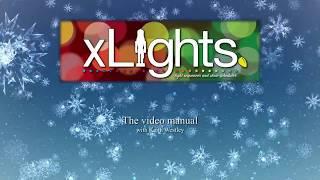

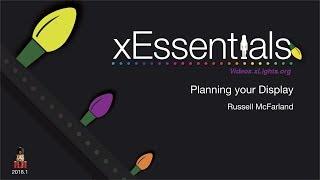



Comments