A thorough walkthrough of creating and displaying a background sequence using xSchedule
- Category
- xSchedule
- Tags
- xSchedule, Background, sequence, keith
Post your comment
Up Next
-
xLights Value Curves Explained
by keithsw1111 909 Views -
Transfering xLights Sequences to Multiple Computers
by LeechburgLights 2,479 Views -
XLights 4 Webinar series: Backing up sequences
by keithsw1111 562 Views -
xLights Custom Model Generation Explained
by keithsw1111 1,503 Views -
Upgrade OLD AC LOR Sequences to XLights and RGB
by LeechburgLights 1,011 Views -
xEssentials S2E20 Mapping Sequences
by JordenNash 2,393 Views -
Sharing xLights Sequences just got a lot easier
by keithsw1111 1,536 Views -
xTreme Sequences Mapping Tutorial Part 1
by keithsw1111 2,644 Views -
xEssentials - Converting Light O Rama Sequences to xLights
by xEssentials 3,550 Views -
Falcon Pixel Apportioning Explained (2020)
by jeff 791 Views -
2017 xLights around the World, Cant Stop the Feeling
by Billy 22.3k Views -
Sub-Models Part 2, Sequencing with the new Pixel Spinner
by LeechburgLights 2,915 Views -
EASY! Custom Models NEW for xLights 2018!
by LeechburgLights 2,940 Views -
xLights 2017: VU Effect
by LeechburgLights 2,515 Views -
Fresh Install xLights 2017.30 with QM/Audacity Vamp Timing Plug-in
by LeechburgLights 2,839 Views -
xLights Beginner Seminar - September 2018
by keithsw1111 12k Views -
Xlights Queen Mary Vamp Plug-in Update for 2017
by keithsw1111 4,019 Views -
xEssentials - Planning Your Display
by Billy 3,480 Views -
A new way to sequence AC lights in xLights
by keithsw1111 7,259 Views -
xEssentials - Layers & Rendering Styles
by xEssentials 3,092 Views
Add to playlist
Sorry, only registred users can create playlists.








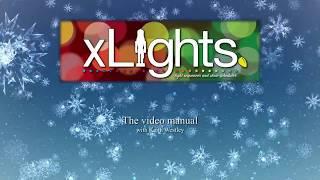

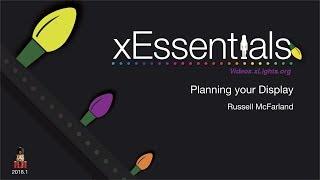


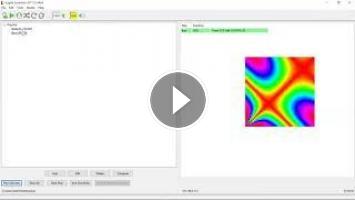
Comments
Great video Keith, and right in time for me - I (was) am just digging into the scheduler today.