This video shows how you can save an effect and reuse in any other sequence. In the xLights sequencing screen you can use the right-click menu and select Preset. This opens up the preset screen and you can select any effects, highlight them all, and click Save Presets. Later on, you can apply those preset effects to any other sequence you like. Also there is the ability to export or import a preset effect so you can trade and share them.
- Category
- Effects
- Tags
- preset, share effects








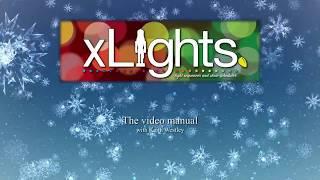

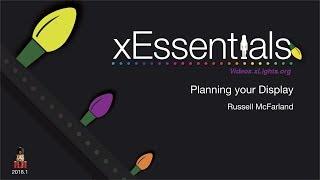



Comments