Introduces the new feature in 2020.08 which allows you to use the controller visualiser to manage the assignment of models to controller ports in xLights before you upload the configuration to your controller. This new process removes the need to set 3-4 properties on every model as it becomes simply a drag and drop process.
- Category
- Setup
- Tags
- Controller, Visualiser, Upload, Keith
Post your comment
Up Next
-
xLights Custom Model Vendor Download
by keithsw1111 3,671 Views -
xLights image model
by keithsw1111 1,649 Views -
3D Xlights Model via DroneDeploy
by keithsw1111 2,248 Views -
Custom Model Creation
by keithsw1111 2,573 Views -
xLights Custom Model Generation Explained
by keithsw1111 1,502 Views -
DMX Model StateEffect
by keithsw1111 1,907 Views -
xLights DMX Skull Model and VSA Import features
by keithsw1111 1,053 Views -
xLights example of setup and model creation
by keithsw1111 2,151 Views -
Export Xlights Model Configuration into Excel
by LeechburgLights 1,203 Views -
xLights 2017 - Custom Model Importing From Excel to Xlights
by keithsw1111 1,486 Views -
2017 xLights around the World, Cant Stop the Feeling
by Billy 22.3k Views -
Sub-Models Part 2, Sequencing with the new Pixel Spinner
by LeechburgLights 2,915 Views -
EASY! Custom Models NEW for xLights 2018!
by LeechburgLights 2,940 Views -
xLights 2017: VU Effect
by LeechburgLights 2,514 Views -
Fresh Install xLights 2017.30 with QM/Audacity Vamp Timing Plug-in
by LeechburgLights 2,838 Views -
xLights Beginner Seminar - September 2018
by keithsw1111 12k Views -
Xlights Queen Mary Vamp Plug-in Update for 2017
by keithsw1111 4,019 Views -
xEssentials - Planning Your Display
by Billy 3,480 Views -
A new way to sequence AC lights in xLights
by keithsw1111 7,257 Views -
xEssentials - Layers & Rendering Styles
by xEssentials 3,091 Views
Add to playlist
Sorry, only registred users can create playlists.








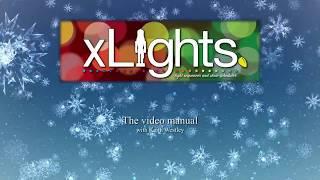

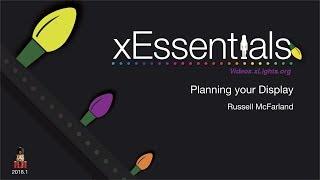


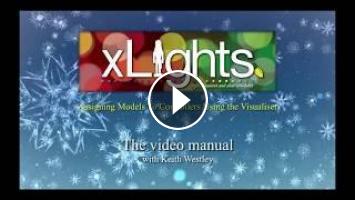
Comments