This quick video shows you how to reset xLights back to a perfectly clean first install state. Removing all your settings. Perfect for that situation when xLights is behaving weird and you have tried absolutely everything you can think of to fix it.
Post your comment
Up Next
-
VCS 2020 Using Submodeling and State Effects in xLights - Jacky Elliott
by techplex 723 Views -
xSchedule Next/Back Buttons
by keithsw1111 1,238 Views -
xEssentials S3E6 Giving Back to the Community
by JordenNash 591 Views -
Fresh Install xLights 2017.30 with QM/Audacity Vamp Timing Plug-in
by LeechburgLights 2,845 Views -
xLights State effect
by keithsw1111 1,148 Views -
VCS 2023 xLights Episode IV How xLights Goes From Effects to fseq, Models, Buffers, Layers, etc, K
by JordenNash 7,947 Views -
xLights Gem: State Effects
by mdickson00 306 Views -
Shadow Models Are Back!!!
by keithsw1111 1,936 Views -
VCS 2023 State Effects, Jacky Elliot
by JordenNash 798 Views -
VCS 2020 xLights: Coming from LOR to xLights - Merlin Potter
by techplex 2,169 Views -
2017 xLights around the World, Cant Stop the Feeling
by Billy 22.3k Views -
Sub-Models Part 2, Sequencing with the new Pixel Spinner
by LeechburgLights 2,921 Views -
EASY! Custom Models NEW for xLights 2018!
by LeechburgLights 2,946 Views -
xLights 2017: VU Effect
by LeechburgLights 2,519 Views -
Fresh Install xLights 2017.30 with QM/Audacity Vamp Timing Plug-in
by LeechburgLights 2,845 Views -
xLights Beginner Seminar - September 2018
by keithsw1111 12k Views -
Xlights Queen Mary Vamp Plug-in Update for 2017
by keithsw1111 4,024 Views -
xEssentials - Planning Your Display
by Billy 3,492 Views -
A new way to sequence AC lights in xLights
by keithsw1111 7,267 Views -
xEssentials - Layers & Rendering Styles
by xEssentials 3,096 Views
Add to playlist
Sorry, only registred users can create playlists.








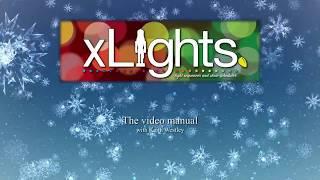

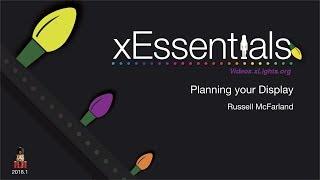



Comments
For MAC OS users: quit out of xlights, run the terminal.app and the type /Applications/xlights.app/Contents/MacOS/xlights -w