This video shows how to transfer or share custom models. The example is the singing bulb from Boscoyo. Robert Vanorsdale shared this model with me after creating it for his own display.
Post your comment
Up Next
-
xLights 2017 - Custom Model Importing From Excel to Xlights
by keithsw1111 1,494 Views -
Importing LOR S5 Channel/Stand data
by scooter_seh 765 Views -
Importing Singing Faces Tutorial
by bravado67 4,653 Views -
Importing a xLights sequence
by keithsw1111 9,700 Views -
Share custom models in xlights 2016.21
by keithsw1111 900 Views -
xLights Release Update 2017.34-2017.45 - xSchedule
by keithsw1111 634 Views -
XLights 4 Webinar series: Generating custom models
by keithsw1111 740 Views -
EASY! Custom Models NEW for xLights 2018!
by LeechburgLights 2,946 Views -
xEssentials Lite -S1E6 Exporting House Preview Video
by ewsmith2001 1,138 Views -
VCS 2020 Importing and Mapping a Sequence - Ron Howard
by techplex 1,989 Views -
2017 xLights around the World, Cant Stop the Feeling
by Billy 22.3k Views -
Sub-Models Part 2, Sequencing with the new Pixel Spinner
by LeechburgLights 2,921 Views -
EASY! Custom Models NEW for xLights 2018!
by LeechburgLights 2,946 Views -
xLights 2017: VU Effect
by LeechburgLights 2,519 Views -
Fresh Install xLights 2017.30 with QM/Audacity Vamp Timing Plug-in
by LeechburgLights 2,845 Views -
xLights Beginner Seminar - September 2018
by keithsw1111 12k Views -
Xlights Queen Mary Vamp Plug-in Update for 2017
by keithsw1111 4,024 Views -
xEssentials - Planning Your Display
by Billy 3,491 Views -
A new way to sequence AC lights in xLights
by keithsw1111 7,267 Views -
xEssentials - Layers & Rendering Styles
by xEssentials 3,095 Views
Add to playlist
Sorry, only registred users can create playlists.








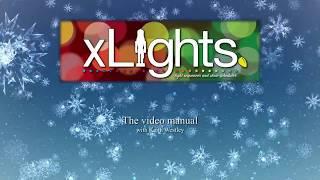

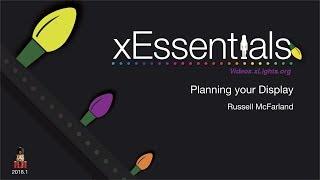



Comments
Hi Clyde, I noticed when you created universe 114, selected your bulb; the "Icicles up chase" was actually selected, and reassigned to that universe. I'm guessing the bulb worked as you still had it on start channel 1? Might confuse some folks re the start channel setting. Appreciate your valuable time in making the tutorials. They have helped me immensily.
For those of us who are new to Xlights; a video on actually how to create a prop would be nice. I can not find that info anywhere. All videos out there are from earlier versions whereas the tabs are such aren't in the latest release of the software.