In 2016, the xLights team changed out the old \"preview\" tab and upgraded the model-building interface to a click-drag system (instead of the button-menu system). This upgrade changed how we create models, thus nullifying any of my previous videos on creating custom models. This is a much-needed update video on how to copy and paste from an Excel file into a newly created custom model in the modern version of xLights 2017.
This video also shows how to take an already-created custom model and export to a different xlights display. You can now easily share custom models with anyone in the Xlights community.
Links:
Xlights Facebook Page:
https://www.facebook.com/groups/628061113896314/
Lebra office download:
https://www.libreoffice.org/
Latest Xlights software download (Please donate):
http://xlights.org/
This video also shows how to take an already-created custom model and export to a different xlights display. You can now easily share custom models with anyone in the Xlights community.
Links:
Xlights Facebook Page:
https://www.facebook.com/groups/628061113896314/
Lebra office download:
https://www.libreoffice.org/
Latest Xlights software download (Please donate):
http://xlights.org/









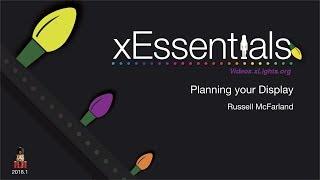
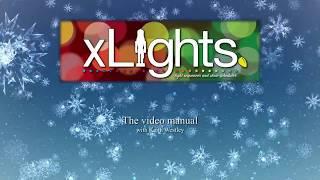



Comments