I have seen the question asked many times, "How do I continue to sequence a song on a different computer?" Many people sequence using their desktop computer, but want to be able to go mobile and sequence on their laptop when they are away from home.
I use DrobBox on all my computers, which instantly updates any files, to house my sequence and backup files. If you don't have DropBox, you can always manually copy and paste the xLights files to a thumbdrive and transfer to laptop for easy portability.
I use DrobBox on all my computers, which instantly updates any files, to house my sequence and backup files. If you don't have DropBox, you can always manually copy and paste the xLights files to a thumbdrive and transfer to laptop for easy portability.
- Category
- Getting Started Setup
- Tags
- sharing, copy sequences









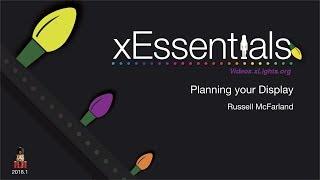
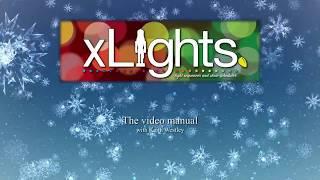



Comments
Thanks for the tip. Would it also be possible to work simontainiously on 1 sequence from different computers? In my case, 2 or 3 persons work the same sequence.
This would not work via dropbox or will can wil it update 'automatically' if you save often enough?
Or will xLights just crash when working on the same file from different computers?