This video walks you step-by-step to get your LOR CTB16PC (Gen 1 and 2) controllers to run in DMX mode. I start with upgrading the firmware on the CTB16PC (V1 shown in video). Then I create and connect the LOR cross over cable. The LOR controllers can now be controlled by XLights V4 using DMX mode. This makes XLights V4 a very powerful alternative to the Light O Rama S4 software. You do not lose the Shimmer and Twinkle effects, they are built right into XLights V4.
- Category
- Importing









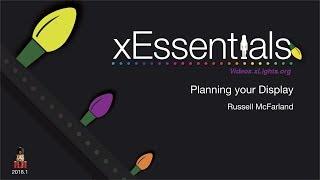
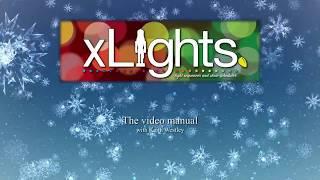



Comments
I find it ironic all the LOR software to f16 vidoes everywhere have been taken down in the last 3 months. I have Pixie 16s and Falcon F16v4s and can't get the Falcons to work now with LOR software on DMX.
I'm confused by your video. You say this works with Falcon Controllers.
When I plug my DMX to LOR Cross Over Cable into the DMX output of the Falcon, and the LOR side into my LOR Controller, the LED on the LOR still blinks. (Not getting a signal)
What am I doing wrong ?
I have the same question. What about CTB16PCg3 controller. Is there a 4.20 version firmware?
Hello, Can this be done with CTB16PCg3 controllers ? I am trying to do the same thing but the latest firmware update available for this controller is V1.08.